World’s No.1 PDF editor!
Powerful PDF Editor For Retail & Business Users
Streamline your workflow and integration process with Uzzu PDF. Adapted to your business needs, we make the deployment process effortless for all IT professionals.
Benefits
Edit like a pro!
A modern, all-in-one PDF editor designed for both everyday users and business professionals.
Translate PDF documents
Experience quick PDF document translations while retaining the original format, making it easy to transform content into any language without losing structure.
Create & convert PDF
Change, add or remove text, modify font, text size and color. Insert, delete, clip or crop images. No need to convert the PDF to another file format, just easily edit any element.
Work Smarter with OCR
Instantly turn scanned documents and images into editable, searchable text. Save hours of manual typing with smart, multilingual OCR built right into Uzzu PDF.
Sign Documents
Add legally binding e-signatures or request signatures in seconds. No printing, no scanning — just click, sign, and send.
File Converter
Seamlessly convert PDFs to Word, Excel, PowerPoint, or images without losing formatting. Keep your documents clean & editable.
Security
Protect your documents with passwords, encryption, and redaction tools. Control who can view & edit — your data stays in the right hands.
Process
Work Smarter with OCR
Instantly turn scanned documents and images into editable, searchable text. Save hours of manual typing with smart, multilingual OCR built right into Uzzu PDF.

Turn images and scanned PDFs into editable text.
Turning images and scanned PDFs into editable text involves using a technology called Optical Character Recognition (OCR). OCR software analyzes the visual structure of documents and accurately identifies printed or handwritten characters, converting them into machine-readable text. This allows users to extract content from photos, scanned papers, or image-based PDFs and edit, search, or copy the text as needed. It’s especially useful for digitizing old records, invoices, contracts, and academic material. Modern OCR tools also support multiple languages and can maintain the original formatting of documents, making them ideal for both personal and professional use.
Extract text from pictures, receipts, or contracts
Extracting text from pictures, receipts, or contracts is made easy with OCR (Optical Character Recognition) technology. This process converts the visual information captured in images—such as printed or handwritten text on paper documents, receipts, or formal contracts—into editable and searchable digital text.
Describe the third phase of your service onboarding
Our OCR solution includes multilingual support, allowing you to extract text from documents in a wide range of languages with high accuracy. Whether you’re working with English, Spanish, French, Arabic, Chinese, or other languages, the system can detect and convert printed or handwritten text from images or scanned files into editable, searchable content.
Testimonials
Feature testimonials from happy customers
Trusted by professionals and everyday users alike, Uzzu PDF is praised for its speed, simplicity, and powerful features. Real reviews, real results — see why users love us.
by Mike Drollman
I’ve tried many PDF editors, and Uzzu PDF is the only one that handles my large documents without problems. It has all the features I need, which is mainly extracting sections from large scanned PDF manuscripts. It does this accurately and presents the printing correctly. Other apps fail in one area or the other.
by Jerry Juenger
“This is testimonial placeholder text which will be replaced by your real testimonials. Vivamus eget mollis nostra ullam corper pharetra torquent auctor metus felis nibh velit. Natoque tellus semper taciti nostra semper pharetra montes habitant congue. Lorem ipsum amet elit morbi dolor tortor. Nostra semper pharetra montes habitant vivamus eget mollis nostra ullam.”
by Mike
It is early days with Uzzu PDF, but I really like it so far. I was absolutely fed up with ‘A’ certain market-leading PDF software. They kept asking me to rate it and I kept pointing out bugs and how their DRM software was increasingly preventing access to licensed software.
Pricing
Transparent pricing
One plan! no hidden charges.
Starter
$8.99
/ per month
- Standard PDF editor
- 2 Conversion per month
- Sign documents
- Create documents
- Standard support
Most Popular
Growth
$21.99
/ per month
- Everything Starter has
- 5 OCR cron jobs
- Unlimited conversions
- PDF compression
- Limited cloud storage
Business
$129.99
/ per year
- Everything Growth has
- Unlimited OCR jobs
- Multilingual OCR
- PDF compression
- Unlimited conversion jobs
- 24/7 customer support
Do you have additional concerns or questions?
Reach out to us and we will get right back to you.
Your name
Email address
How can we help?
Submit*our customer support will respond to you within 24 hours.
